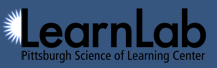Table of Contents
Metrics
The metrics report provides an overview of the quantity of data in DataShop, organized by domain and PSLC LearnLab.
All of the fields in this report are shown on the Dataset Info / Overview page for each dataset. From the Dataset Info / Overview and Papers and Files pages, you can set the Domain/Learnlab and add files or papers. The rest of the fields are calculated by examining the data contained in each dataset.
If a dataset does not have a Domain/LearnLab set for it, then it is excluded from this report.
Column Descriptions
- LearnLab or Domain
- PSLC LearnLab or Domain, as defined on each dataset's Dataset Info / Overview page.
- Files
- The number of files attached to datasets in the LearnLab or domain
- Papers
- The number of papers attached to datasets in the LearnLab or domain
- Datasets
- The number of datasets categorized under the LearnLab or domain.
- Student Actions
- The number of transactions for all datasets in the LearnLab or domain.
- Students
- The number of unique students for datasets in the LearnLab or domain. The count of students is only unique within each dataset, so a single student could appear and be counted in more than one dataset.
- Student Hours
- The number of hours of student activity in the logs, represented in each dataset by the sum of the duration of all student transactions.