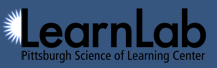Table of Contents
Contact Us
You may want to contact us to:
- Ask for our recommendation of datasets for secondary analysis
- Coordinate a new study with us to ensure logging occurs properly
- Discuss a new tutor in terms of implementing logging
- Request new features
- Report any bugs
Contact Information
Email us: